

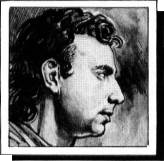
This month Jon Bates looks at a real-time midi recorder, an on-screen editor for the CASIO CZ series of synthesisers, and a new drum kit for the Specdrum. He also answers a few queries about interfaces.
The Micon interface from XRI SYSTEMS is an adaptable little fellow, which seemingly can turn its hand (or port) to anything. It was reviewed in these hallowed pages when it was a step-time recorder and now there are plenty of other programs available for it.
As you should know, a real-time recorder turns the Spectrum into a multi-track machine for any midi keyboard. XRI’s Multitracker program does just that with a reasonable degree of efficiency. It works like this. Anything you play up to 250 bars long, monophonic or polyphonic, is recorded first in a working buffer. You listen to this and decide if it is fitting for your needs, and any minor timing cock-ups can be rounded up by a definable quantization. Having listened to it and ascertained that it is suitable and correct, the section recorded is then allocated a sequence number and name, and transferred to a storage buffer/sequence file.
The next task is to place it in position in the song: this task is carried out on the ‘track control’ screen. The tracks, all eight of them, are scanned from left to right with track number one at the top of the screen and track number eight at the bottom. Let’s assume you have a bass-line already recorded into the sequence file that you want to put on track number one. Move the cursor to the beginning of track one, bar one, and enter ‘a’ for add: the prompt then asks which sequence number you want. If you can’t remember, enter ‘s’ and the sequence file will overlay itself and remind you of their names and number. If all is well, the bars visually fill themselves up (by turning a disgusting shade of yellow) and name themselves with the allotted name of the sequence. Play back and listen — Okay? Then back to the record screen and tell it that you are about to overdub and want to hear track one while you record another sequence. And so on. Mid-flight patch changes are easy enough and have a separate file that allocates a letter to a patch. Just to keep you in order, the working screen for any function always shows the current file name/song-name in the memory, the amount of memory left, beats per minute and sync status.
After a few hours of doodling around, I realised that to get the best out of this program, you need to concentrate very hard on the way you plan your piece. The recording of a sequence is terminated by entering ‘x’ . Get this wrong and your sequences will form a useless musical mash — and the only way to fix a duff sequence is to re-record it!
The sequence is only recorded on channel one of midi, so this could mean that as you get further into your piece you have to record and judge the sequence initially on the wrong sound. Once recorded you can allocate the playback to any channel and specify what voice (patch) it will play back with. Individual bars can be inserted, deleted or repeated, but sections cannot be repeated (silly really).
Multitracker will respond to external midi pulses from a drum machine, and it has metronome features which can be designated to any note on the keyboard. This is thoughtful, as some other sequencers play metronome notes that clash horribly with what you are trying to play. It has a Midi Function Cut that enables you to maximise on the memory space, by defaulting on unnecessary midi information: i.e. pitch bend, note velocity, systems exclusive etc — but you do need to know your midi decimal codes. The documentation could have included a copy of the common codes as it would save novices hours of research; most synths have poor documentation in this department.
The version I had did not correspond exactly to its documentation, but I understand that yours will. Virtually anything can be done with the Multitracker, but I do have a few reservations, like the lack of a repeat function and track merge. It would have been nice, too, to have a visual edit facility for the working buffer sequence that enabled you to knock out the bum notes and rests to avoid tears and tantrums at the recording stage. But all in all, this is a very comprehensive package.
If you own a CASIO CZ Series synth, another XRI program will allow you to see all the voice parameter information on screen. This is really useful, as editing new sounds of your own creation require an elephantine memory for figures — or else you wear fingers down to stubs on the synth cursor buttons. The eponymous CZ Editor will also plot envelope curves for each parameter. Saves lots of time and lets you see what you’re doing all the time. There’s more. It comes with a voice library bank file. I could never understand why CASIO limited the voice storage to only 16. Even the larger CZs are very limited on memory compared with their rivals. Mind you I could never understand why they put their synths out with a set of really naff voices that really don’t do the thing justice at all. Life is full of mysteries! XRI’s library enables you, the happy Spectrum owner, to enjoy 128 voices at any time, sending them to and from the synth individually or in blocks of 16. The whole library can be reordered to suit you, like all XRI’s gear it is microdrive compatible. For a few more pennies you can buy 100’s of new voices for the CZ from XRI.
By the way, did you know that the CZ can be made to talk in 4 voices at once? You didn’t. Well you wouldn’t unless you control it from a sequencer. Good fun that.
Both the multitracker and the CZ Editor will work only with the Micon interface.
The Multitracker will set you back £38.95, the CZ Editor £22.95, and the interface £49.95.
Bored with your Specdrum sounds? Can’t poke any more life into them? Gone listless with the Latin Kit? Not got a sampler, eh? Can’t read Simon’s programs? Cheetah proudly present the Afrokit. Generate a jungle in your bedroom. Send goodwill messages to the primitive tribes of the Ludlow rain forest (Some day I’ll tell you just how primitive some of Mr Kidd’s habits are, not to mention The Girlie Tipster’s!!). The eight new instruments are:
The purchase of the Afrokit should certainly liven up your percussion tracks, especially at £4.99.
On the reverse of the cassette is the Kit Editor so that you can combine any of the sounds you may have to form new kits, and reverse the sound of any of them. Happy Hunting.
And so to your problems... A.C. Kearney writes and wants to know if a Technics Grand, which is a midi-equipped keyboard, can, with a suitable sampler and interface, play any sound he has sampled? Yes, if you buy the RAM/FLARE Music Machine which samples and has midi interfaces. Could he add a Specdrum to this? Yes, but unless he is using a multi-track machine (see TECH NICHE Nov/Dec 1986) he can’t play them together in real time — the Specdrum does not synchronise to midi clock pulses but rather to its own. (And he would need two Spectrums). Finally, could he then create sounds without having to sample. Look, what do you want? Blood? Seriously, as a 48K cannot generate lots of wave form, the only way to create via midi is if you can fool around with the internal sound creating routines in the Technics, which are doubtless protected by the simple method of making them not respond to any midi commands, and making no information which the internal addresses available. I think another synth module is the only answer.
Finally, Frank Bours writes wanting to know of any sound programs that will generate realistic drums on his 128. Can anybody help? I have a horrid feeling that it’s down to buying a Specdrum and multitracking sound, as I have never heard of anyone having much success with the AY 8912 chip in that department.
More drum kits for the Specdrum, a midi interface with built-in effects at less than £50, details of adding effects to multi-trax without tears of expense, maybe some sound modules and a midi data base for all synths — look forward to your letters, Bye.