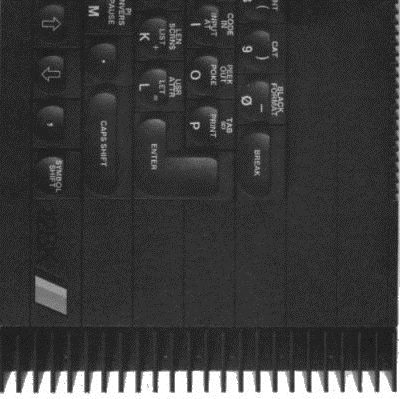
It’s just round the corner ... Imminent UK launch. Great shakes! No, I’ve not lost the calculator keypad, no, it wasn’t in the box in the first place. How much extra? Still, at the price... what was the price? One eightyish ... Does that include the brand new manual supplement and the two free OCEAN games? What were they?... Sound chip... video output... serial interface... huge memory. Did you say credit cards?... oh, you mean access facility via memory bank switching. What WHAM disc? oh, RAM disk (shriek!). Colour supplement by Dorling who?.., yes, very pretty, aesthetically pleasing, educative... but what about the hard facts? What do you mean baud rates have been made redundant? Please bring back those exceptional Japanese printer manuals. With the cheap Vero phone connectors, does this mean that you can connect up directly to the phone? No? That one is for the extra keypad and the other for the serial printer. He’s got a parallel printer, ... that’s a shame... acts as a MIDI interface, well now you’re talking. Pinouts? Pleeease... Logan, no not you Terry, Dr Ian Logan, where are you... Please HELP!!!
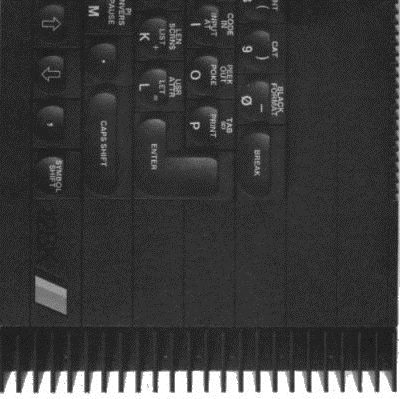
Spectrum the difference? Don’t touch that heatsink. No, it doesn’t get red hot. Show some respect for people’s status symbol.
Checklist: No change to the keyboard, red hot Spectrum logo and new 128K printed at bottom right of keypad. Lots of connectors. Same old edge connector but with shorter tracks to prevent cross fertilization of tracks from switched on owners who jog their peripherals after power-up. 8-pin DIN plug for monitor connections. Surprise, surprise, not only full complement RGB output with vertical and composite sync and bright output, but also composite PAL for modern TV sets with video input. Great! Sinclair’s got the connections, you supply the cable.
EAR and MIC sockets now moved to the lefthand side. Close to them the serial printer port, no not the standard 25-way D connector, but the now increasingly popular Vero phone connector. Got a cable? And another one of those thingie connectors at the front of the corpus delectus, this one to link up the £19.95 worth of coiled Calculator pad wonders for mathematical genius trainees...
Under the skin there is real evidence of the many splendoured things the 128K is endowed with: the sound chip; a great whopping 32K x 8 ROM; new modulator chip and sixteen 64-Kbit memory chips for the magical 128K memory number. All neat and tidy, no botch-up in sight, and this with only an Issue 6K board. Switch on and the new 128K world is revealed. A five option menu box presents itself. Using a blue bar selection cursor and the up and down cursor keys you can choose between TAPE LOADER, 128 BASIC, CALCULATOR, 48 BASIC and TAPE TESTER.
TAPE LOADER is the default selection and enables you to load any 128K program from tape at high speed. 128 BASIC is what it’s all about. It’s the extended Spectrum BASIC with some new commands and a full screen editor. CALCULATOR turns your computer into an expensive desktop calculator, which can be controlled via keyboard or keypad. What this means is that you don’t need to fumble with LPRINT statements to get results to show and that the current result is stored for further calculations similar to any pocket calculator. 48 BASIC destroys all chances of enjoying the upgraded 128K performance by returning you to the good old 1982 Sinclair Research logo. This is only to be used sparingly for the odd hundred 48K Spectrum games in your library and the odd hundred still to be released. Just to make sure you remain nostalgic, there is no way you can get back to the 128K future other than to reset the machine. TAPE TESTER checks that you’ve set the right volume level on your cassette player and should guarantee better loading statistics. Hmmm!
So what’s new in 128K world? For a start, there is no one-key entry system anymore. Hurrah? Booo? Different opinions, different reactions. A definite advantage is the redundancy (voluntary, but of course) of the extended mode key, which lives in retirement and only occasionally provides access to special characters such as square brackets. BASIC programs may be entered in capital or lower case letters with or without spaces before or after BASIC keywords, yes, you can be sloppy. When the current program line is checked for syntax and is accepted, the BASIC keywords are automatically converted to capitals and spaces inserted where required.
The good news is the full screen editor for BASIC programs. You can hop around with the normal cursor keys anywhere you like and make corrections to the existing lines. This is always followed by a variety of different squawks and squeeks, depending on whether you have inadvertently pressed the wrong direction keys or the ENTER key, much to the detriment of musical BASIC programmers.
Pressing EDIT displays an option menu box with an assortment of special functions. 128 BASIC takes you back into the editor; RENUMBER (at long last) automatically alters the line numbers so that they start with 10 and increment by 10 changing at the same time any references to the line numbers which appear within the lines such as GOTO etc; SCREEN reduces the editing screen area down to the two usual editing lines, providing a lot of scope for scrolling with the cursor keys; PRINT lets you print out the current program onto paper and EXIT returns you to the main menu.
But where is the extra memory? BASIC treats the extra memory as a RAM disk. BASIC does not use the extra memory directly, but allows programs, screens or data files to be stored in the extra memory area similar to disk or cassette storage. All the commands for RAM disk storage are the same as cassette commands except that an exclamation mark (shriek!) must be typed after the keyword. These commands can be included in the program currently in the BASIC memory area, so that BASIC overlays can be merged during runtime thus creating larger than life programs. Functions available are SAVE!, LOAD!, MERGE!, ERASE! and CAT! (to display an alphabetic catalogue of all the files on RAM disk). It is possible to carry over 128 programs into 48 BASIC by typing SPECTRUM and ENTER. However, any commands only available in 128 BASIC will not be accepted.
Sounds alright so far, doesn’t it? Which leads to the delectable desert (as in food). Apart from the usual beepety beep made (in)famous by the old 48K, the 128K has an up to date synthesizer chip. Both sounds (beeps and all) have now been modulated onto the TV signal and can thus be amply heard through your regular TV box. Should you be lucky enough to be using a monitor by way of the video output, you will no doubt have the latest HIFI stack to amplify the signal coming out of the MIC socket. This opens up a whole new world to all who dearly love the Spectrum and have constantly been defending (or was it deafening) the poor mute thing against evil alien-ZAPPing monsters. Their voice be heard at last!
Programming the sound chip consists of creating sound strings, usually with LET statements, which include the notes and special sound commands. With the use of the PLAY command up to three strings simultaneously may be read and converted to sound. Then are three tone channels and three noise channels, which can be turned on or off individually. This is done with the command M followed by a number indicating the correct orchestration. An instrument covers two octaves c-b and C-B, sharp notes prefixed with a hash and flat notes with a dollar sign.
You can change the octave range with the command O followed by a number between 0 to 8. There is a one octave overlap between each octave range. The length of each note can be set by prefixing it with a number from 1 to 12 from semi-quaver to semi-breve including triplets, and the overall tempo is dictated with the T command followed by a beat per minute value of between 60 to 240. The volume of the individual notes is set using the V command followed by a number between 0 and 15. Special volume effects provide a variation of attack and decay sequencing under the control of the U command followed by a W command (8 different volume envelopes). Command X controls the timing of these effects. Last but not least there is a musical phrase repeat facility using brackets. Double closing brackets provide an infinite repeat until an H command in any of the musical strings is encountered.
MIDI-compatible musical instruments may be connected to the serial port, so that music programmed on the Spectrum 128 can be played through a synthesizer, drum machine or whatever. To send the output to the MIDI interface, the musical string should include the letter Y followed by a channel number from 1 to 16. Using the same channel number in each string, up to eight notes can be played by one instrument at the same time. On the other hand, using different channels, up to eight instruments can be controlled. A prerequisite is of course a MIDI lead, which will be available from Sinclair Research. Sinclair encourage all do-it-yourselvers by providing nil pinouts for the MIDI cum RS232 connector. In fact they have done such a good job of it, that they have even forgotten to mention such things as baud rates and serial data format for the printer... ? I’m sure there is a logic there somewhere, but you can’t find that either in the manual ...
The Spectrum 128 is bound to be a successful newcomer. Despite the improvements and additions it still has retained a unique and traditional character — standing out rather like the Beetle does amidst a host of Japanese imported cars — with its peculiar and outdated BASIC, real rubber-feel keyboard and lack of joystick interface and parallel printer port. Existing Spectrum owners may not find the heart to swop over, unless they can get a good deal for their current equipment. Newcomers, however, get a good deal, specifically as the 128 in 48K disguise has already a massive range of gripping software at its cassette port...
Franco Frey