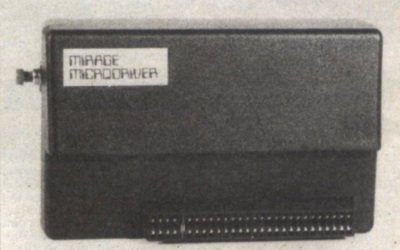
You may recall that only last month we reviewed a product called Interface III, a machine that would stop and transfer any game onto microdrive. We said then that we expected there to be others, but not so soon. Essentially the Mirage and Interface III perform the same trickery but the Mirage does seem to be better thought out. In appearance it’s another famous Spectrum black box with a little red button on the side. After opening the box we spent some time doing a chip count, there are three, all black and well legged. All in all there isn’t much inside, nothing even remotely resembling a hoover, as we had expected.
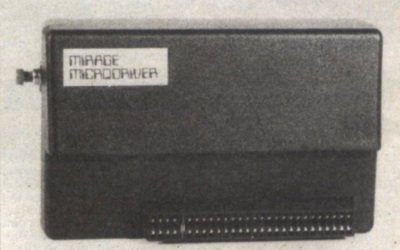
Using the Mirage is a dream. Interface III required the user to make two copies of a game in order to a final copy, only one of those copies could be made onto microdrive. The Mirage is fitted to the Spectrum and stays there while the user loads the game. After the game has loaded simply press the little blip on the side and the game will freeze while at the top of the screen a two line deep blue box appears which sternly offers a copyright warning for itself(!) and then invites you to press any key. Now you are presented with five options; Load, Save, Poke, Run and New. To save the game you have loaded press S and Mirage asks you for a filename. After that simply enter the microdrive number and next a touching message appears... ‘Please wait...’ After a long drawn out 30 seconds the microdrive burst/grinds into life. As long as you remembered to format the cartridge and the microdrive is behaving, you are asked if you want to verify the saved game, if you don’t trust your drive you [...] -ation completed, you can now pocket the saved version of your game. The whole operation is completed in the time it takes to load a game plus a little over a minute.
The Mirage unit can copy a game to tape. Instead of the microdrive number you enter T. Tape copy facilities are generally frowned upon and Mirage clearly hope to win friends by designing the system so that games copied with the unit can only be run again if it is still connected to the Spectrum. One very good reason for keeping the unit attached at all times is that all the loading functions are handled by the software within the Mirage. To load a game press the red button and obtain the main menu, press L for load, enter the file name and then the drive number and that’s it, much easier than using the normal microdrive commands. When a game has loaded from drive, the menu will appear again, to start the game enter R for run and off you go. The Poke option allows you to enter, say, an infinite lives poke without having to break into the game. You are prompted for the address and then the data. The poke option makes the creation of cheat games a doddle.
Because the Mirage must be connected at all times, any other equipment has to plug into its through bus, that’s simple enough until the little boxes start to argue. More often than not such rare problems can be prevented by changing the order of the devices hung on the Spectrum. On occasions when using the box we noticed the Mirage system ‘invades’ the current game with its menu but pressing R returned everything to normal.
The Mirage definitely outstrips the Interface III in terms of ease of use, flexibility and speed. However Interface III does allow the user to decide whether to save the opening screen or not. By not saving that screen two games can be fitted onto one cartridge whereas Mirage only allows one game per cartridge. The system would have been even better if a format routine could have been built into the list of Mirage options.
This device is a must for the serious microdriver.
Price: £39.95
available via Mail order