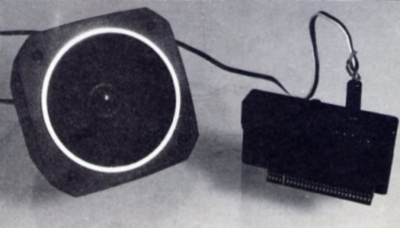
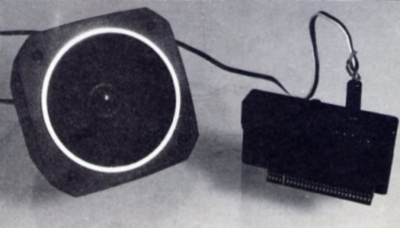
The Dk’Tronics three channel sound synthesiser is a fairly nifty little gadget which, for £30-odd, upgrades your standard BEEPing Spectrum to a machine with sound capabilities comparable to those on a BBC or Amstrad. Based on the AY-3-8912 programmable sound generator chip, the unit comes complete with a plug-in speaker and cassette based software to get you started.
The chip itself has fourteen registers, which may be accessed from the BASIC ‘OUT’ command, and sounds may be controlled on the three channels available. This direct approach is probably not for the beginner, and to avoid total despair on the part of the new user Dk’Tronics have thoughtfully written some software which allows you to interact with the chip by driving a cursor round the screen. Displayed options may be selected with a single key press — or by pressing ‘fire’ if you’ve added a Sinclair or Kempston joystick.
Adding a joystick is advisable, as it makes programming sound effects from the screen menu simplicity itself, as the software is really very slick, taking the pain out of experimentation and allowing the complete novice to start making a respectable racket very quickly!
Using the demo Music Designer software, you are able to program up to three tunes (or sequences of sounds), using all three voices simultaneously and ‘record’ them into memory. Once you’ve set up a voice with the associated parameters of waveform (either tone or noise), enveloping, attack and decay and shape, notes may be entered into memory by moving the cursor up and down a keyboard displayed at the base of the screen and pressing ‘fire’ to enter a given note. As each note is added to your growing composition, it is played back to you, and a simple editing function allows you to space back to the last note added to the stream and delete or change it.
The instruction booklet that comes with the unit is the tiniest bit impenetrable, but all the information you might require to program the unit directly is there. A little time spent experimenting with the demonstration software would certainly pay dividends if you wished to delve into programming the sound chip directly. Most people would probably be quite happy to stay with the software supplied.
One minor niggle with the program is the fact that you cannot immediately hear the effect of changes you make to the wave formations — it’s necessary to keep scampering down to the screen keyboard with the cursor to play a note, which can get a bit frustrating.
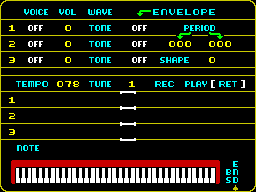
The title screen from the Sound Generator’s musical software. Plug a joystick in and drive the cursor around to assemble your tune.
The unit itself, quite naturally, fits onto the edge connector, and sound is output via a minijack socket on the top of the unit, which has a little volume knob for you to twiddle. Don’t be surprised if you soon get disappointed with the effect of twiddling this knob when the speaker supplied is connected — the output level is little short of wimpy, and is better suited to headphones. Connecting the output to your stereo is also a viable option, especially if you want to hear the delicacies of the envelope shaper, but be careful. It would be fairly easy to damage your speakers if you don’t watch the volume level.
From the musical point of view, the unit is definitely a lot of fun, but it is not really capable of generating the more complex sounds that a musician might expect. The attack and decay isn’t quite true to form, altering the pitch of sounds rather than the amplitude (volume), which is a little naughty, and not the way a true music synthesiser works. Similarly, the manner in which the wave forms are manipulated by the envelope is interesting, but not really conducive to really first rate music synthesis.
To be perfectly fair, the unit is sold and described as a sound synthesiser, and for the purpose of experimenting and generating interesting sounds (which may be incorporated into your own software), the package represents good value and is well supported by the Music Designer software. If tuneful and more complex sounds are your goal, the Dk’Tronics package could prove a bit of a let down.
However, if you are thoroughly bored with the possibilities of BEEP, and want to go a stage further in computer sound generation, the facilities offered by the sound Synthesiser will allow you into the same league as BBC and Amstrad owners. If you really want to be a computer musician, then there’s probably not much of an alternative to lashing out on a Commodore 64, which contains a very smart custom sound chip by the name of SID!