

If you ever wanted a permanent record of listings or screen printouts, you may have considered a low-cost printer. Up until recently your choice would have been confined to the Sinclair ZX printer. At £39.95 it certainly proves to be the cheapest on the market, but unfortunately it has also received the longest list of not too kindly and often unprintable nicknames from its harassed users. Complaints on paper running askew, feed slippage, lack of print quality due to low-grade silver paper, etc. have not endeared it even to the most ardent Sinclair fans ...
Rescue has come from DEAN Electronics, who introduced the ALPHACOM 32 printer for the ZX Spectrum (and the ZX81) in this country. This unit has been developed in the States as a sturdier alternative to the original Sinclair printer, which is not being marketed there. Anybody with a dislike to the ZX printer’s silver paper may be pleased to note that the ALPHACOM 32 uses normal white thermal paper. The result is very readable. The only problem encountered with the print quality is that photocopying is very difficult as most photocopiers are insensitive to the blue printout.
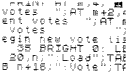
The unit comes in a rather large polystyrene box and includes the printer with its edge socket and cable, a hefty power supply, a roll of paper and an instruction sheet. With all power plugs removed, the printer’s edge socket is connected to the Spectrum. The edge socket is a 23-way edge connector and will fit the ZX81 and Spectrum edge connection. An extension port is provided at the rear of this socket, which is suitable for the ZX81 add-ons, but not the Spectrum add-ons, since these use the 28-way edge connector. This means that the printer should be connected at the end of the line of add-ons and no problems will be encountered unless one of the add-ons does not have an extension port.
The printer receives its power from its own power source, which generates 24V AC. A line jack-plug connection is provided between the two units for powering up the printer. Once connected, pressing the ON/ADVANCE button will start up the printer ready for loading paper or printing. The ON/ADVANCE and OFF switches on the printer do not physically connect or disconnect the printer from the supply line and it is therefore necessary to disconnect the printer from the power supply with the jack-plug connectors for longer shut down periods.
The printer uses standard thermographic printing paper of 4.25" x 1.9" diameter. The clear acrylic receptacle cover hinges open and the paper roll placed into the paper tray is fed with about six inches protruding from underneath the roll below the rubber platen while pressing the ON/ADVANCE button. The paper should feed automatically. It is best to have a clean-cut leading edge, so that the rubber platen can get a good grip. Pulling the leading edge towards the front, the cover may be closed. If ON/ADVANCE feeds the paper correctly, the printer is ready for action. The printing action may be checked with the in-built self-test mode, which prints a line of eights and a line of ones.
The printer operates with very little noise. Printing speed is similar to the ZX printer, possibly a fraction faster and definitely more regular, as the asthmatic ZX printer usually runs out of breath when negotiating long listings. The print quality is better than with the ZX printer. The horizontal dot positioning is far more accurate, as each thermal head only has to scan eight horizontal dots. The ZX printer on the other hand has a set of conductive styli running along the entire width of the paper and their position is monitored by a signal generated from the stylus hitting the leading edge of the paper and from an optical encoder disc, so positioning errors may occur and accumulate over the 256 dot stretch of the print run. The paper feed works well; no paper running askew or slipping to create foreshortened characters. The ON/ADVANCE and OFF facility proves useful with software, which includes unconditional print commands, as the print action can be switched manually on or off without going to the trouble of disconnecting the printer from the Spectrum.
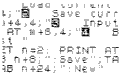
When buying a printer it is necessary to consider precisely what it is required to do. If you require word processing on the Spectrum, then obviously the ALPHACOM 32 is totally unsuited for this application. Nothing less than an 80 character width daisy wheel printer and a proper typewriter-style keyboard should be considered and this means running up costs of over five times the value of the ALPHACOM 32. If, on the other hand, you require a machine capable of creating program listings, or making screen copies of title pictures or technical/financial graphs then the ALPHACOM fits the bill. The listings are very legible and are a godsend for debugging long programs without TV eye strain. The screen copies are an added bonus, but it is a shame that the paper feed is just that little bit too fast and creates unnecessary white gaps between the screen plot lines and elongates the vertical dimension of the screen picture.
Many Spectrums find their way into development or test laboratories as cheap scientific calculators and a hard copy is always required. With very little extra hardware (PIO and A/D extension cards) the Spectrum can operate as an intelligent measuring device or datalogger and can even replace an expensive chart recorder.
The ALPHACOM 32 is an ideal and dependable printer for program listings screen copies and any other applications not requiring large paper format. For those people who do not want to be bothered with the unorthodox silver paper and the dodgy feed of the ZX printer, it is well worth the extra cost of the ALPHACOM 32.
Franco Frey