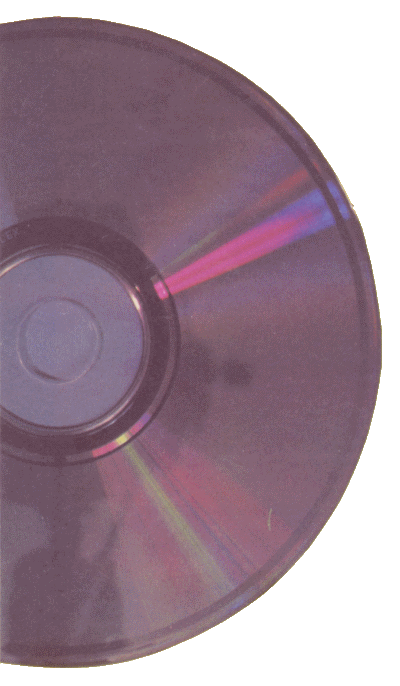
* Well, sort of.
Amazing isn’t it? After two years of 16-bit type magazines raving on about CD ROM being the Next Big Thing it finally happens! And the best news is it’s on the Speccy. Not from any mega huge American corporation, but from our chums at CodeMasters!! Richard Eddy joined Richard Darling, CodeMasters’ Chairman, to discuss the project as it enters the last few weeks of production.
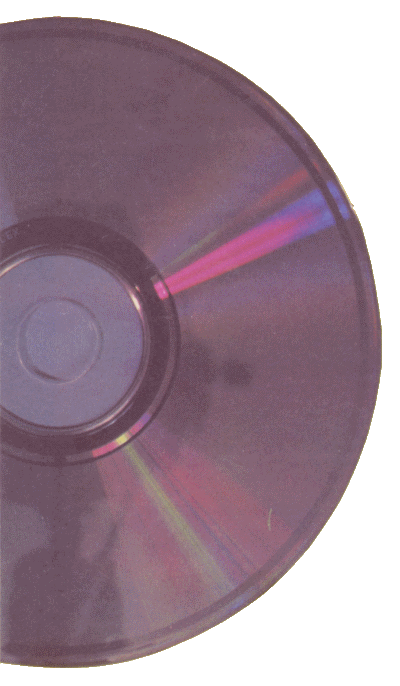
Richard Darling has just returned from a three-week technical expedition in Taiwan. He hasn’t created a revolutionary new kind of CD player that bolts onto the back of a Speccy and costs thousands. Nor has he created a new format of Compact discs. No. All he wanted was a cable. Because, you see, the CodeMasters plan to bring CD data storage to Speccy owners stems from the simple idea of using the CD player you have at home!
What the Taiwanese cable does is to connect any standard CD player to any Spectrum. And this is how it works... CodeMasters are compiling a compact disc with 30 games on it. The game disc is slotted into a CD player like any music CD. One end of the cable plugs into the headphone socket of your CD system which takes the digital information down into a box of tricks half way along the cable. From the other end of the box comes another cable which plugs into your Speccy — and in the most unlikely place you’d think of. Because now games are loaded down through the joystick port!!
The secret lies in the box. Here the screeching of the Spectrum loading sound is converted to on or off switches of information, which is basically how a joystick works. How does the Speccy understand all this? Well, supplied with the CD pack is a cassette containing a very short program. Load this into the Speccy as normal and it understands perfectly what is happening. And then, hey presto! Games stored on the CD load down into the Speccy in an amazingly quick 20 seconds! And it’s compatible with both Sinclair and Kempston interfaces.
All this new found equipment is going to cost, right? ‘Not a bit of it!’ says Richard, ‘What CodeMasters will be releasing in December is a pack containing the CD games compilation, the cable, the initialising cassette with instructions, and the whole lot is going out at £19.95!’ A whopping bargain, eh? Of course, you have to have a CD system already...
So, why Compact discs? ‘They’re probably the most reliable audio storage system around and so much can be packed onto one disc — about 550 MegaBytes!’
Are CodeMasters confident that the pack will work with all CD players? Richard: ‘We’ve been testing out all makes of players, from top of the range to the bottom, and even the Discmans (the personal portable CD players) work! The only difference is the headphone sockets: on a personal CD you’ve got a 2.5mm plug instead of the normal quarter inch jack of the stack stereo systems.’
Now... the games!! Of the 30 games included none are original titles designed especially for the CD, they’re the top 30 games from CodeMasters existing range. Why? ‘We really want to see how this works with the public. What we’re trying to get across here is the speed and ease of use of games compilations on CD. Multiloads won’t be a problem anymore because of the ultra-fast loading.
‘Before, the problem with tape-based compilations was that finding one game you really want to play can take ages of forwarding and rewinding tape. With the CD all you do is choose the game you want, check which track number it is and program the CD player to go to track X and press play; (just like selecting a piece of music from a CD LP) the game is up and running in 20 seconds!’
With the games being loaded at high speeds is there any chance that a game may not load properly? ‘A very distant chance, but there’s no real reason why the chosen game shouldn’t load quickly. However, there is a back up. Each game is recorded on the CD twice: once in fast-loading mode (20 seconds) and once at a more leisurely pace which takes just over a minute to load’.
What of the future then? ‘Wait and see. If this project does well then further CDs will be released with games specially designed for CD use. But it does all depend on the success of this. I mean, there are a lot of CD players out there, and after a check, at least a third of our customers have access to a CD player. It really could work.’
Erm, just one more question: if games are loaded through the joystick port how are you supposed to play them? Keys only?! ‘No, when a game has loaded simply pull out the cable plug and slam your joystick in.’
Crikey! If it’s all that simple, it’s a wonder it’s taken this long for anything CD-like to arrive on the home computers! CodeMasters — you’re flipping wonderful!
We’ll try the system for ourselves to see if it really does work (It probably will — Ed)
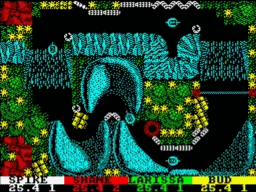
BMX Simulator, Super Stuntman, Fruit Machine Sim, Pro Snooker Sim, Super Robin Hood, Death Stalker, BMX Freestyle, Dizzy, Super G-Man, Grand Prix Sim II, ATV Sim, Ghost Hunters, Street Gang Football, Jet Bike Sim, SAS Combat Sim, Bigfoot, Ninja Massacre, Fast Food, Arcade Flight Sim, BMX Sim II, Transmuter Pro, Pro Skateboard Sim, Pro Ski Sim, Vampire, 4 Soccer Sims, Twin Turbo V8, Treasure Island Dizzy, 3D Starfighter, Advanced Pinball Sim, International Rugby Sim. That’s £89.70 worth of games!!!
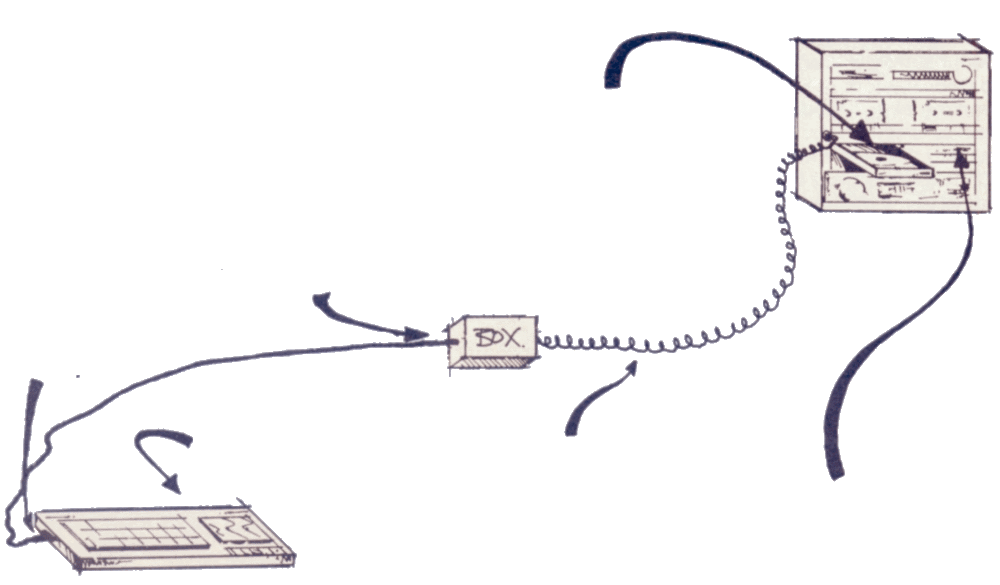
1. Right this is where it all starts, with the CodeMasters CD. Stick it into the CD playdeck of your stereo and watch it slide gracefully into the heart of the machine!
2. Use the track selector to choose the game. Like, if MiG 29 Fighter is game number 24: select track 24, press play and wait for 20 seconds!
3. The digital data starts pouring out the headphone socket and through the cable. The noise is horrendous, just be thankful you can’t hear it!
4. The Box Of Tricks (technical, eh?) is where it really happens. All the data noise is converted into on and off signals (like binary) which Is shoved out the other end of the box and hurtles down the other cable.
5. The joystick plug goes into the usual port (on a +2 or +3 the ports on the left-hand side, on a 48K use an ordinary Sinclair or Kempston Interface).
6. And here’s where all the info ends up. In the Speccy, already set up with the initialising program provided on cassette. And that’s it!