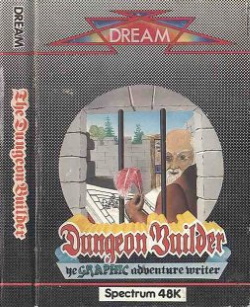
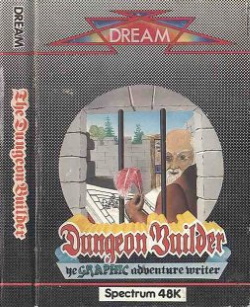
To create a Dungeons and Dragons game can be as much fun as to actually play it. With programs such as THE QUILL by Gilsoft or DUNGEON BUILDER by Dream Software, very little programming knowledge is required. Let there be warning however that a logical and skilful mind is essential, as even the most simple detail of the program requires careful planning, if our hero, the player, is to stand a chance against the pitfalls and Dragons of the adventure. If you have a preference for graphical adventures, the Dungeon Builder is your comrade in arms. Discover the secret weapons at the reach of your fingertips...
The curious cassette box hides a 100-page manual containing hidden secrets and instructions and a single cassette loaded with the latest dungeon construction gear and dragon breeding equipment. The cassette also stores an hors d’example adventure to whet your appetite and to get you started on the right track...
The manual reads like Merlin’s recipe book, advising you of the eight powerful menus at your disposal and introduces you to every single command feature with an example, which gradually allows you to build up a simple doorless two-chamber horror quickie to the most sophisticated multi-level dungeon mansion with all mods and cons such as self-locking doors and cliffs, trap doors and spiral staircases, secret passages and spacewarps, wall-to-wall treasures and blood curdling monsters...
The central playing ground is the Main Display Screen displaying a portion of a 40 x 40 cell map. Each cell is octagonal and represents a room with eight walls. A cursor pinpoints the editing location and the co-ordinates of every cell are displayed. In the upper right-hand corner is the memory gauge, indicating the amount of free bytes left. Below appear the various menus with command selections.
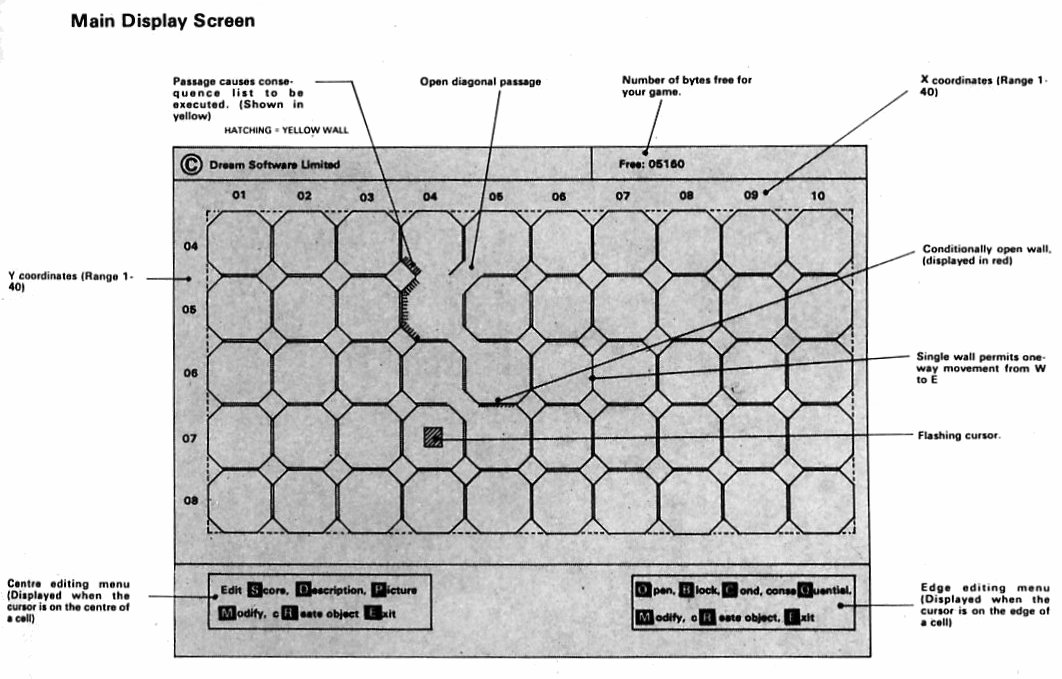
Upon selecting CREATE from the Outer Menu, all cells are restored with all walls intact and all objects destroyed. The basis of the system is to modify or knock out the walls of the cells, to create descriptions and if required screen pictures for the cells, create objects, etc. The player, all living beings, treasures, stairs, doors, keys, etc, are all treated as objects and must therefore be created individually. To any object is allocated a name, a score, a weight, a (starting) position, commands from the verblist to which it reacts and descriptions, when encountered in a room.
Several action commands may be allocated to one object, for example ‘Open door’ or ‘Close door’ and depending on the command taken, one of the following actions may be taken:
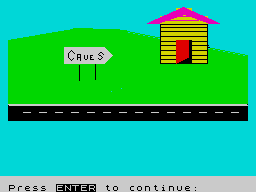
For each status a different description of the object may be given. Each command recognised by an object increases the Verb List. Each command can be made dependent on a given condition and the action is to be specified.
This sounds all very complicated, but in fact is made very easy by the automatic prompting of the program. Depending on the previous action a new menu is displayed and makes sure that no logical errors occur.
Basically the creation may be subdivided into the following main activities:
The commands recognised by the objects make up the Verb List. Since the command processor checks on the status of the object and various commands can be allocated to one object, multiple actions are made possible.
The cell walls are double-sided and may be broken through on one side only for access in one direction only. Conditional movement through a wall of the cell is possible, where the command processor makes the movement conditional to the status of an object, an open or closed door.
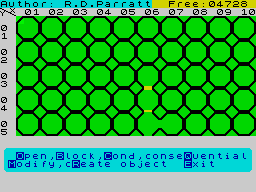
A wall of a cell may be made to react to the approach of the player, the action involving Say, Die, Move, Status or Jump. With Jump a spacewarp effect can be achieved, whereby the player will leave the room and appear at any given position on the map. Say will allow a message to appear when the wall is approached. For multi-level adventures it is necessary to create pseudo objects. These start with a dot and are therefore not printed on an Inventory or an entry into a room.
Stairs may be created as a pseudo object, which recognises up and down commands and acts accordingly. When in the middle of a cell, the menu asks for a description or picture. Selecting picture will activate the Picture Creator.
The facility includes apart from the usual paper and ink colour selection the drawing of lines and the painting of solid triangles. The cursor is controlled by the cursor keys (Caps shift for eight pixels per key-stroke). Once completed the resulting picture will be displayed whenever the room is entered.
The unfinished program may be saved to cassette and reloaded. An excellent facility is provided for saving the completed adventure game in machine code, so that it can be loaded and played independently of Dungeon Builder.
In conclusion, the DUNGEON BUILDER is an excellent Graphic Adventure games creator, which simplifies the generation of even the most elaborate adventure and thus provides a possibility for the less experienced programmer to create an adventure masterpiece.
Franco Frey